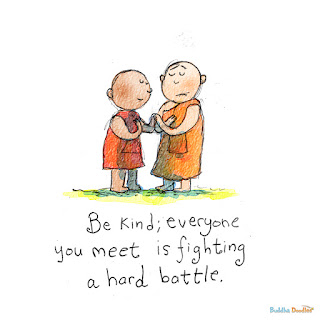Tech Tip: Microsoft Word Speech to Text
( Peterson's ) A tech tip that may be useful to some may be the Microsoft Word feature of speech to text. It allows you to record your voice in real-time and the computer will type the words you are saying for you! It's really useful to just get your thoughts out on a paper because the hardest part of writing anything for me is how to begin. On the Microsoft Word "Home" tab click the "Dictate" button towards the top right and it should show a red button next to the microphone symbol. That means it's working and you can start speaking! Microsoft Word: Speech to Text